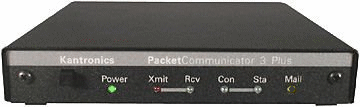
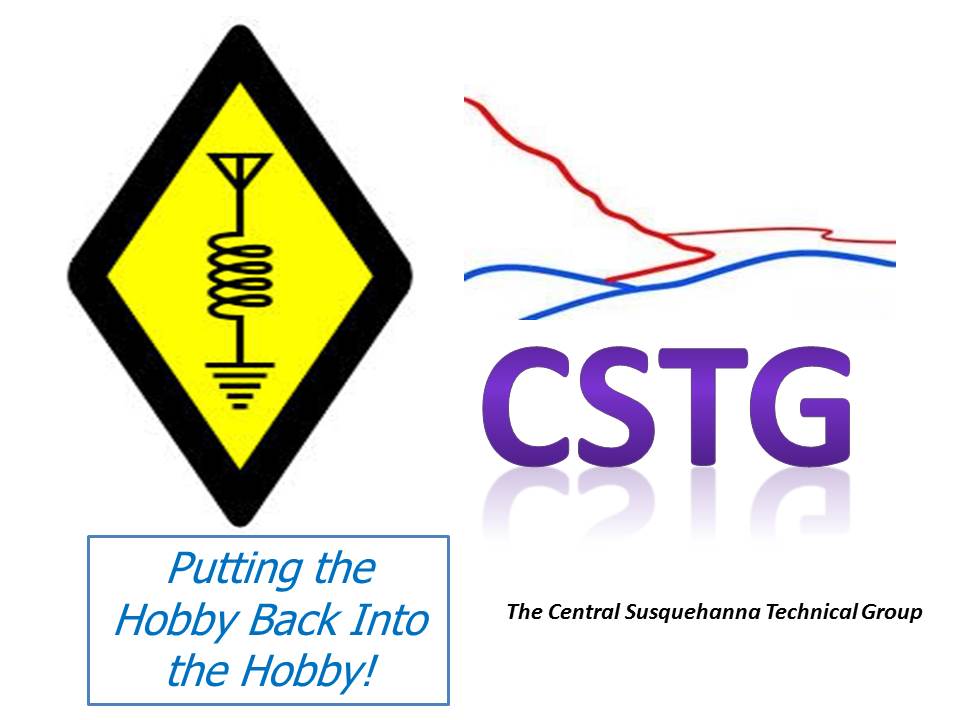
Packet Radio System
Here we go::
I think you should have the signal link turn on 1st.
Than open the soundmodem program
go to settings in the upper left hand corner.
click devices
choose your output and input device (you should see your Signal Link)
click ok
back to settings
click on modems
go down to modem type CH. A
click on VHF AX.25 1200bd
click ok
with the soundmodem running
open the easyterm program
goto settings
station setup
Enter your terminal call sign. as far as the
mailbox you dont have to turn that on but you would use
your call sign with a -1.
click ok
This should be all you have to do!!! the big thing will be if it sees your signal link..
to see if it is rec.ing put it on the APRS freq.....
if all seems to be working try the following:
in the easyterm program click on (Connect) window opens top line is your call in the 2nd line put (ka3bvj-2)
click on (connect) in that window
once connected to ka3bvj-2 follow the online commands..
there is more but this should get you started....